Microsoft Excel is one of the easiest tools for storing and manipulating data, be it for personal or business use. And with the Complete Excel Excellence Bundle, you don’t need any experience to start learning.
This bundle is available on stacksocial.com for $39.99. It’s built for beginners and intermediates alike. In total, there are eight different courses covering the world of Microsoft Excel. That’s more than 47 hours of lessons that should boost your Excel knowledge in a major way. If you’re looking to break into Excel or expand your skills, check out our full thoughts below.
Here’s how these courses work
The basic lessons in this bundle are built for users with little to no skill at Excel. Helpful instructors like Cindy McGuckin are there to take you through the steps and provide exercises along the way. You can also check out the more advanced lessons, many of which include exercise materials you can download to test your learning.
The instructors all do a fantastic job at working along with you. And not only do they demonstrate techniques, they introduce them first so you actually know why you’re doing what you’re doing. Plus, every lesson pivots on examples. You aren’t learning concepts in a bubble; you’re learning them through realistic use cases.
And one of the best parts is that, once you purchase this bundle, it’s yours for life. You can stream them anytime, anywhere to get your learning on. So feel free to go back to previous lessons, skip ahead and take things at your own pace.
Starting out with Excel
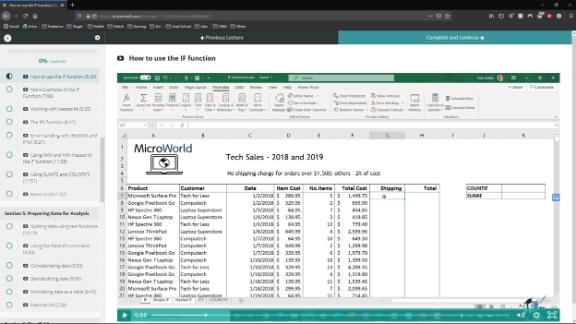
The place to start for beginners is, of course, the beginner course. Your instructor will guide you through the basics of Excel’s interface and the creation of your project. You can download exercise files to try out the practice exercises throughout the course. Soon, you’ll learn core concepts like entering numbers and using basic functions. This course is expansive, covering everything from formatting cells to using charts and graphs.
Eventually, the beginner course covers more advanced features of Excel, such as VLOOKUPS and pivot tables. We found that these topics, among others, are also covered in the advanced course. Even if this overlap feels redundant, we appreciate that you can work your way toward these topics and then review them in a more advanced context.
The advanced course doesn’t stop there. We especially enjoyed the lessons on advanced graphs like radar and stock charts. These are realistic graphical representations, presented with realistic examples, which really bolster your Excel tool kit.
The complex end of things
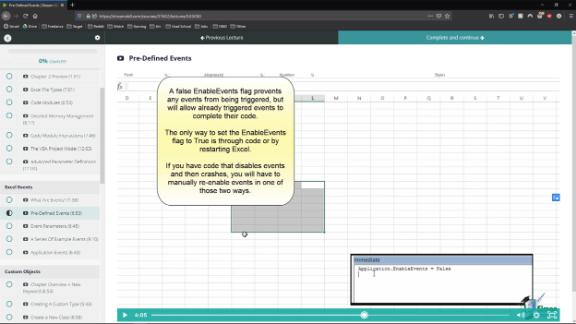
As we’ve mentioned, there are plenty of advanced lessons for those of us who want even more out of Microsoft’s program. Some of the most prominent and useful are the lessons on using VBA in combination with Excel. VBA is a programming language used for Microsoft’s programs like Excel.
Our biggest criticism with this course bundle stems from these lessons, as there’s only an intermediate and advanced course. The instructor, Philip Trick, references a beginner lesson, but it is not included.
Nonetheless, these lessons tell of some amazing things you can do with Excel. And with some effort, we were able to pick up the concepts Trick covers, though some of the coding in later lessons went over our heads. Basically, you will learn to use Microsoft’s programming language to affect how Excel behaves. For example, you can cause double-clicking a cell to move the value within to another worksheet for a more concise view of your data.
Another focused course we appreciated was Excel for Business Analysts. This course is not the most beginner-friendly; however, you should be able to handle it just fine after completing the beginner course.
The instructor, Deborah Ashby, goes over vital Excel functions that business analysts will want to master. Some of these include LOOKUP and IF functions, creating pivot tables and charts and devising forecast sheets. Like the other courses, Ashby includes a host of exercises you can work on to solidify your learning.
Bottom line
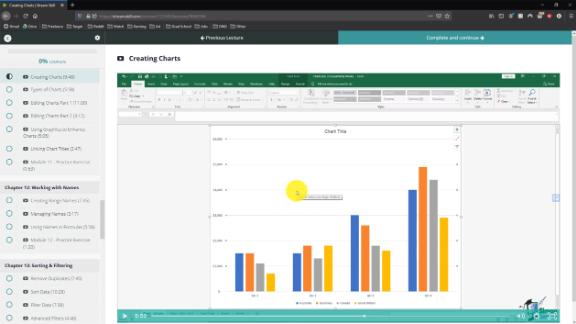
This course bundle covers more than we knew we wanted to learn about Excel. And yet, it also houses lessons for absolute novices. If you’re looking to learn the program from scratch or delve into more advanced functions, there’s plenty of ground to be covered in this bundle. And once you get the bundle, it’s yours for life, accessible 24/7.
We’re delighted with the Complete Excel Excellence Bundle ($39.99; stacksocial.com). The courses within should boost your Excel skills and help you hit the ground running.
"complete" - Google News
November 03, 2020 at 06:00AM
https://ift.tt/3emqA2b
This course bundle covers more than we knew we wanted to learn about Excel - CNN
"complete" - Google News
https://ift.tt/2Fvz4Dj
https://ift.tt/2YviVIP

No comments:
Post a Comment